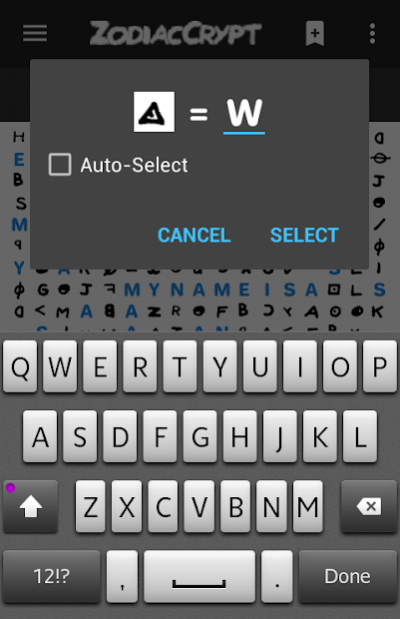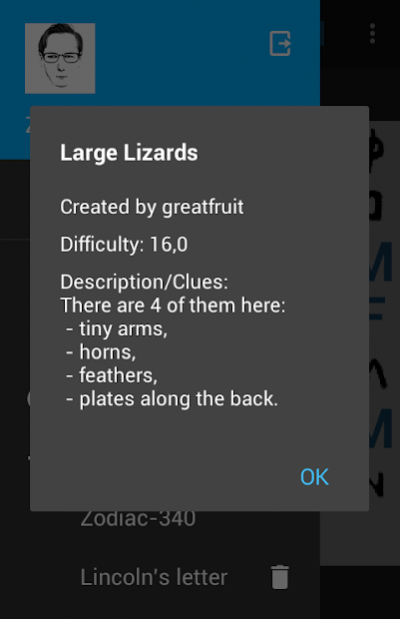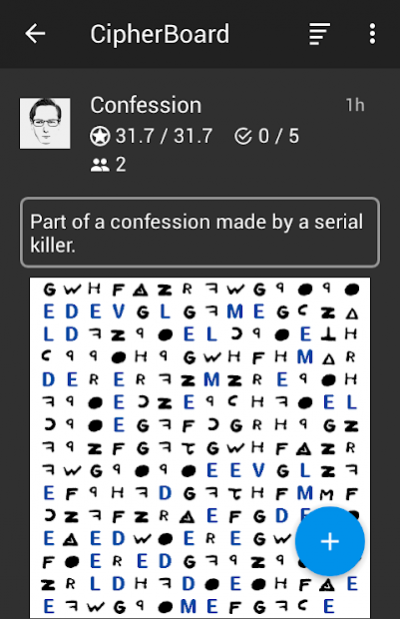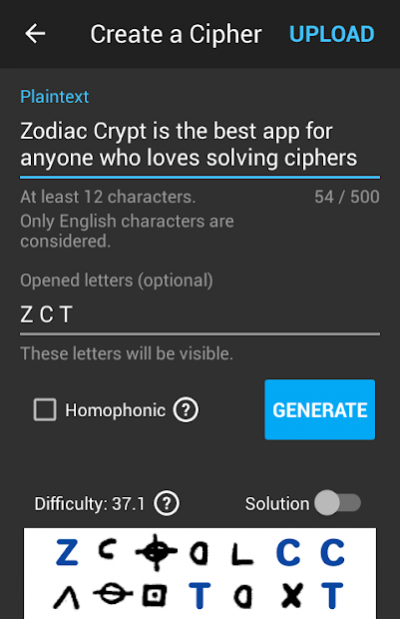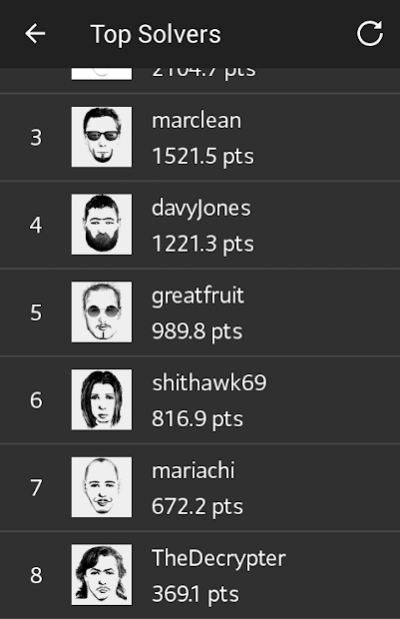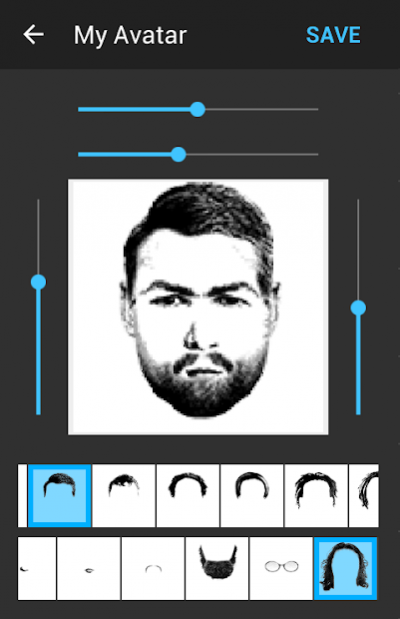Zodiac Crypt 2.9.2
Free Version
Publisher Description
Do you think you're good at puzzles? Are you interested in ciphers and codes?
Then this cipher game is perfect for you!
Zodiac Crypt is a free cryptography game where you decode cryptograms.
A cryptogram (sometimes called cryptoquote or cryptoquiz) is a puzzle that contains an encrypted text. Your goal is to reveal this text by replacing symbols in the cipher with letters.
Here you can demonstrate your puzzle-solving skills by decoding ciphers created by other people. You can also add your own cryptograms to challenge other solvers.
And you can even try to become the first person who decodes the Zodiac cipher - a nearly half-century cryptogram created by the infamous Zodiac Killer!
Zodiac Crypt provides everything to ensure you have a good time cracking ciphers, including:
- an easy-to-use symbol substitution ;
- a bookmark system that allows you to remember promising decrypting steps;
- a feature to search for words in a cipher;
- the CipherBoard , where you can see crypto puzzles online and import them;
- solution checking to check your decryption results;
- a cipher generator for you to create and upload your own ciphers;
- a points system to let you compete with other cryptogram solvers;
- notifications that you can turn on to know when there are new ciphers uploaded on the CipherBoard.
So come and see if you really are good at puzzles!
---------------------------
Icons by Icon8
About Zodiac Crypt
Zodiac Crypt is a free app for Android published in the Puzzle & Word Games list of apps, part of Games & Entertainment.
The company that develops Zodiac Crypt is Dmitry Akishin. The latest version released by its developer is 2.9.2.
To install Zodiac Crypt on your Android device, just click the green Continue To App button above to start the installation process. The app is listed on our website since 2018-07-18 and was downloaded 10 times. We have already checked if the download link is safe, however for your own protection we recommend that you scan the downloaded app with your antivirus. Your antivirus may detect the Zodiac Crypt as malware as malware if the download link to com.deakishin.zodiac is broken.
How to install Zodiac Crypt on your Android device:
- Click on the Continue To App button on our website. This will redirect you to Google Play.
- Once the Zodiac Crypt is shown in the Google Play listing of your Android device, you can start its download and installation. Tap on the Install button located below the search bar and to the right of the app icon.
- A pop-up window with the permissions required by Zodiac Crypt will be shown. Click on Accept to continue the process.
- Zodiac Crypt will be downloaded onto your device, displaying a progress. Once the download completes, the installation will start and you'll get a notification after the installation is finished.